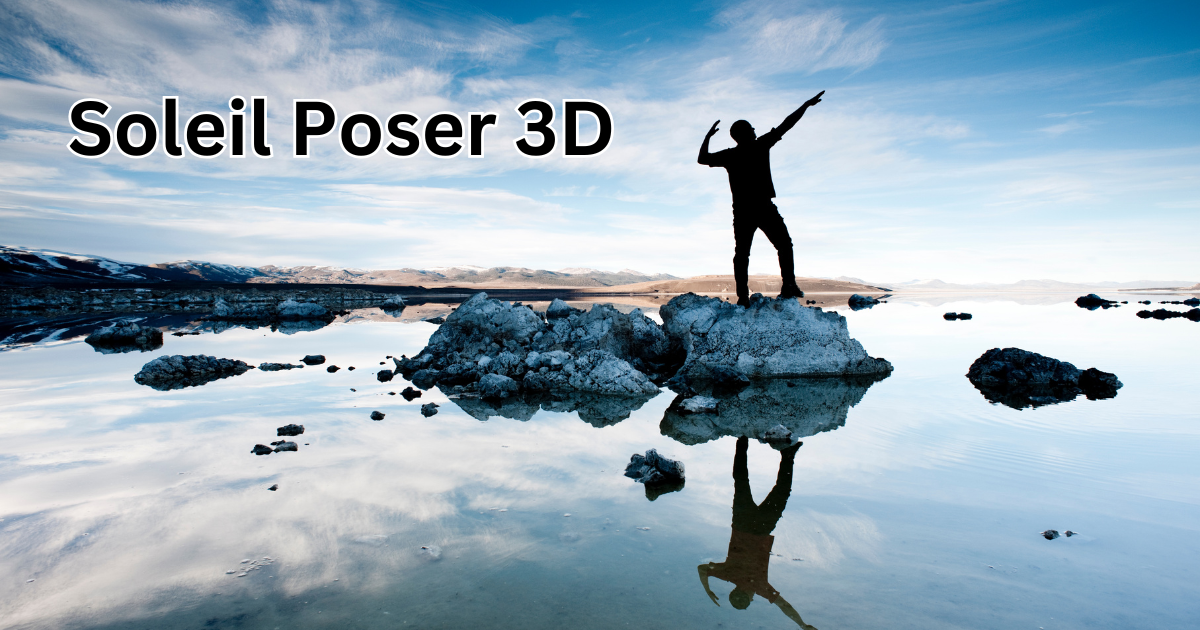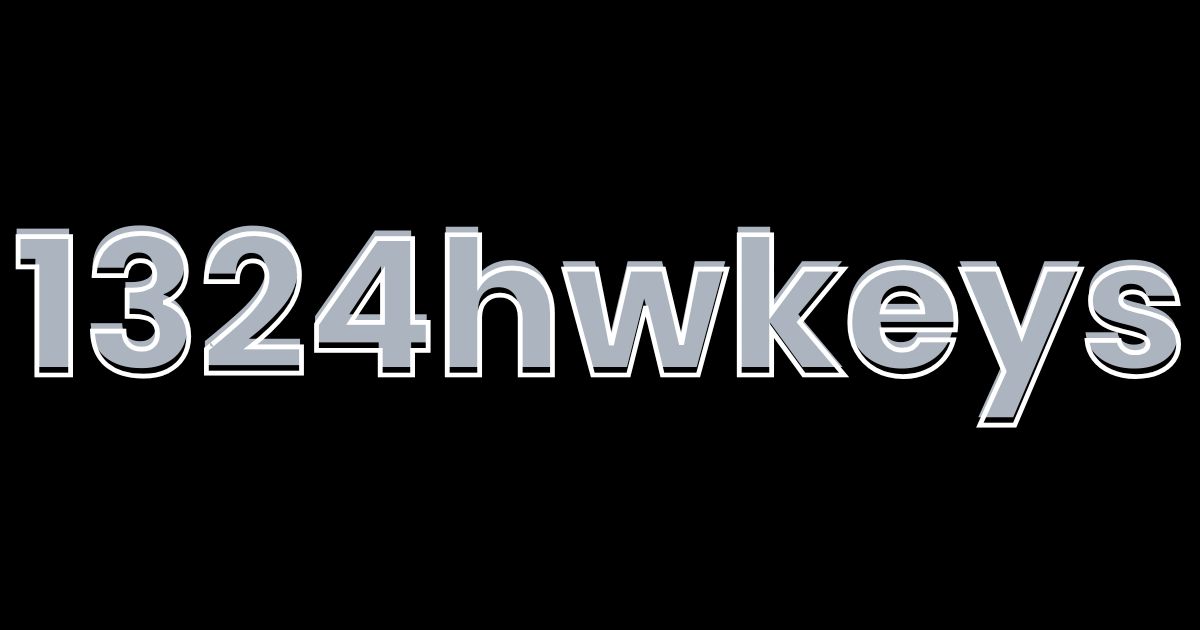Soleil Poser 3D is a versatile 3D rendering and animation software known for its intuitive design and powerful features. Whether you’re a beginner or a professional, this tool can simplify complex 3D modeling tasks and help bring your creative ideas to life. In this article, we explore the key features of Soleil Poser 3D, its installation, applications, and tips to optimize your workflow.
Introduction to Soleil Poser 3D
Soleil Poser 3D is a user-friendly software that provides an array of tools for 3D design, modeling, and animation. It allows creators to generate high-quality visuals with advanced features such as realistic lighting and texturing. Artists and developers in multiple fields—from game development to product visualization—use it to craft detailed 3D environments and characters. The software stands out for its ease of use and high level of customization, making it an accessible choice for both beginners and professionals.
The Origins of Soleil Poser 3D
Initially, Soleil Poser 3D was created to cater to the growing need for 3D tools that balanced power and accessibility. The software has evolved over time, adding new features and improving its core capabilities. Today, it supports a wide range of applications, from animation and gaming to architectural design, making it a staple in various creative industries. Its evolution reflects the developers’ commitment to providing versatile, user-centric solutions for digital creators.
Core Features of the Software
One of Soleil Poser 3D’s strongest points is its range of powerful yet easy-to-use tools. The software offers advanced features like customizable lighting, texture application, and realistic rendering capabilities. Artists can easily manipulate models and adjust settings to achieve realistic results. Its user interface is designed to be intuitive, with drag-and-drop functionality and an organized workspace that streamlines the creative process. These tools allow users to create everything from simple models to complex, animated characters with minimal effort.
System Requirements for Optimal Performance
To run Soleil Poser 3D efficiently, certain system specifications are recommended. A modern processor, at least 8GB of RAM, and a dedicated graphics card are crucial for smooth performance. Meeting the minimum hardware requirements ensures that users can create and render complex models without experiencing lag. The software is compatible with both Windows and macOS, allowing a wide range of users to take advantage of its features. Ensuring that your system meets or exceeds these requirements will help optimize your creative experience.
Installing and Setting Up the Software
Installing Soleil Poser 3D is straightforward. You can download the software from its official website, and the installation process is guided by an intuitive setup wizard. After installation, it’s important to configure the workspace to suit your preferences. This may involve adjusting rendering settings, selecting a default workspace layout, and setting up directories for saving files. These simple steps can enhance your workflow, making it easier to get started on your projects.
Navigating the User Interface
The user interface (UI) of Soleil Poser 3D is designed for ease of use. Upon opening the software, you’ll find a clean and organized workspace. The 3D viewport is the central area where you can view and interact with models. Panels for tools, materials, and animation controls are easily accessible, and the UI can be customized to fit your preferred workflow. With a little practice, navigating the software becomes intuitive, allowing you to focus more on creativity than on figuring out complex controls.
Essential Tools for 3D Creation
Soleil Poser 3D is packed with a variety of essential tools for modeling, texturing, and animating. The modeling tools allow you to create detailed meshes and manipulate them with ease. You can sculpt, smooth, and modify objects in real-time. The material editor is another vital tool, enabling users to apply textures and adjust material properties like roughness, reflectivity, and transparency. Finally, the animation tools—complete with rigging and keyframe control—make it easy to create dynamic animations that breathe life into your 3D models.
Also Read: Cei 3 Pokémoni Legendari Episodul 46
How to Create Your First 3D Project
Starting a new project in Soleil Poser 3D is a simple process. You can begin by creating a new scene and selecting the type of asset you want to work with, such as a model, animation, or environment. From there, you can import pre-existing assets or start creating from scratch. Once your base is set up, you can begin adding objects, materials, and textures, adjusting lighting and camera angles, and positioning elements within your scene. As you become more familiar with the tools, you can explore more advanced techniques like rigging characters or adding animated elements.
Mastering Lighting Techniques
Lighting is essential for creating realistic 3D visuals. Soleil Poser 3D offers several light types, including point, spot, and directional lights, each of which can be customized for different effects. The ability to adjust light intensity, color, and shadows allows you to create the perfect atmosphere for your scene. Advanced techniques like High Dynamic Range Imaging (HDRI) can be used to simulate realistic lighting environments, enhancing the depth and realism of your renders. Learning how to master these lighting features is key to creating professional-quality 3D visuals.
Texturing and Material Application
Textures and materials are crucial for giving your 3D models a realistic appearance. Soleil Poser 3D’s material editor allows users to create and apply textures with ease. You can adjust properties such as glossiness, transparency, and reflectivity to create a variety of effects, from shiny metallic surfaces to rough, matte finishes. Additionally, you can import custom textures or use pre-made assets from the software’s library. Properly applying textures is vital for achieving high-quality results in both static models and animated scenes.
Exploring Animation Capabilities
Animation is another powerful feature of Soleil Poser 3D. The software uses a keyframe-based animation system, where you can define specific positions or actions at certain points in time. These keyframes are used to create smooth transitions between different poses or states. For character animation, rigging tools allow you to build skeletons and define how the model moves. The software’s inverse kinematics feature makes it easier to animate characters by automatically adjusting the positions of limbs or other parts of the body based on movement. With these tools, you can create realistic animations with fluid motion.
Rendering Your Projects
Rendering is the final step in the 3D creation process. Soleil Poser 3D offers both CPU and GPU rendering options, depending on the complexity of your scene and the capabilities of your hardware. By adjusting render settings, you can optimize the balance between quality and render time. For high-quality output, increase the sampling rate, but be aware that this may lengthen render times. The software also includes post-production effects, such as color correction and lens flares, that can be applied after the render for additional visual enhancements.
Common Applications for Soleil Poser 3D
Soleil Poser 3D is used across a wide range of industries, from video game development to film production. In the gaming industry, it’s employed to create characters, environments, and assets that make up interactive worlds. Filmmakers use the software for animation and visual effects, taking advantage of its realistic rendering capabilities. Additionally, product designers use it for 3D visualization, creating detailed models for marketing and advertising purposes. Whether you’re creating interactive assets or cinematic animations, Soleil Poser 3D offers the tools to produce stunning results.
Comparing Soleil Poser 3D to Other 3D Software
While Soleil Poser 3D is a powerful tool, it’s important to consider how it compares to other 3D software. For example, Blender is another popular option for 3D modeling, but it has a steeper learning curve and requires more technical expertise. Soleil Poser 3D stands out for its simplicity and accessibility, making it ideal for creators who need quick results without sacrificing quality. In comparison to industry standards like Maya, Soleil Poser 3D offers a streamlined workflow and easier user interface, which appeals to those who are looking for a more efficient 3D design process.
Maximizing Your Workflow with Soleil Poser 3D
Maximizing your productivity in Soleil Poser 3D involves mastering the various tools and features it offers. Learning keyboard shortcuts and familiarizing yourself with advanced techniques, like procedural texturing and HDRI lighting, can speed up your workflow. Another tip is to take full advantage of the software’s asset libraries, which provide pre-made textures, models, and environments that can be customized to fit your project. By streamlining repetitive tasks and focusing on the creative aspects, you can increase your efficiency and achieve higher-quality results in less time.
Community and Learning Resources
The Soleil Poser 3D community is a valuable resource for users at any skill level. Online forums, user groups, and social media platforms are great places to connect with other users, ask questions, and share your work. There are also many tutorials and online courses available to help you deepen your understanding of the software and improve your 3D design skills. By engaging with the community and utilizing available learning resources, you can continue to grow as a 3D artist and discover new techniques and approaches.
Troubleshooting Common Issues
While Soleil Poser 3D is generally stable, users may occasionally encounter technical issues. Common problems include rendering crashes, slow performance, or issues with textures. If you experience these problems, check that your hardware meets the system requirements and ensure that your drivers are up-to-date. The software’s support team and online forums are also great resources for troubleshooting. By keeping your system optimized and utilizing troubleshooting guides, you can overcome these challenges and continue creating without interruptions.
What’s Next for Soleil Poser 3D?
Looking ahead, Soleil Poser 3D is expected to continue evolving with new updates and features. Upcoming releases may include enhanced rendering capabilities, support for emerging technologies like AR and VR, and improved integration with other software tools. The development team is focused on keeping the software at the cutting edge of 3D design, and user feedback plays a significant role in shaping its future.
Successful Use Cases
Soleil Poser 3D has helped many professionals achieve success in their creative endeavors. From indie game developers creating immersive environments to marketers producing eye-catching product visualizations, the software has proven itself to be a versatile tool. One case study highlights a product designer who used Soleil Poser 3D to create realistic 3D models for a retail campaign, leading to a significant increase in consumer engagement. These success stories show how the software can be a game-changer for creative professionals.
Conclusion
Soleil Poser 3D is a powerful and accessible tool for 3D modeling, animation, and rendering. Its user-friendly interface and robust feature set make it a great choice for beginners and professionals alike. With continued updates and a supportive community, Soleil Poser 3D ensures that users have everything they need to create stunning 3D visuals. If you’re looking to bring your 3D creations to life, Soleil Poser 3D is a solid investment that can help elevate your work.